C/C++代码格式化
...小于 1 分钟
设置方式
打开 文件->首选项->设置, 搜索 C_Cpp.clang_format_style
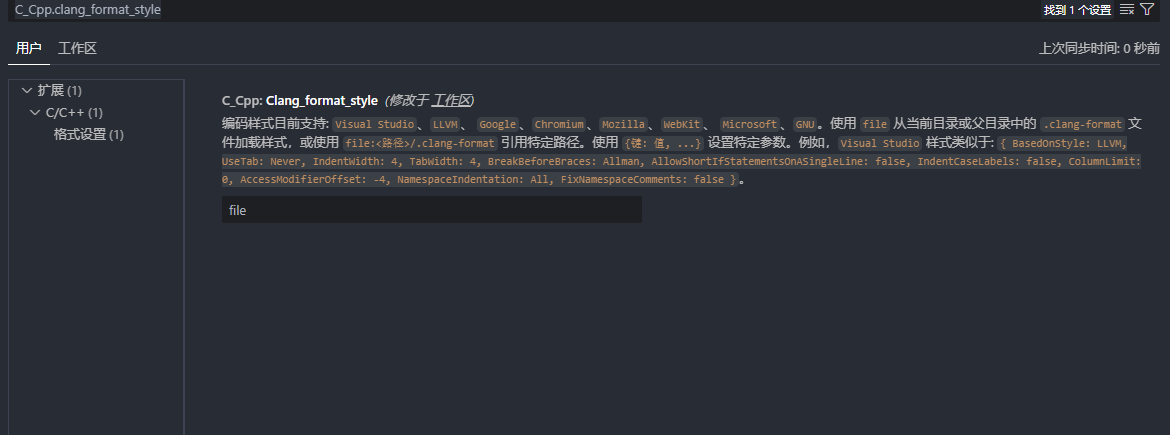
Linux 内核排版样式
{ BasedOnStyle: LLVM, IndentWidth: 4, ColumnLimit: 0, UseTab: Never, SortIncludes: false, BreakBeforeBraces: Linux, AllowShortIfStatementsOnASingleLine: false, IndentCaseLabels: false, AlignConsecutiveMacros: true }
Google排版方式
{BasedOnStyle: Google,UseTab: Never, IndentWidth: 4, TabWidth: 4, SortIncludes: false, AlignConsecutiveMacros : true,ColumnLimit: 100}






